How to Research SEO Keywords in Google and Bing

Websites can research SEO keywords in Google and Bing using their Search Console and Webmaster Tools, respectively. Their accuracy beats all other products because the list comes straight from their own search engines.
Online publishers often perceive their sites one way, but search engines may view them in an entirely different way.
Publishers who push out content on a regular basis develop perceptions about their sites based the content topics.
If they push out a lot of content, they may not have time to analyze the articles for keywords that provide benefits for search engine optimization.
Over time, the search engines develop a profile of the sites based on the presence of those keywords.
Bing and Google both have tools that provide a list of keywords that they extract from site content.
In the search engines, use the keywords “Bing webmaster tools” and “Google search console” to find the links for those products.
Accessing the tools will require a Microsoft account and Google account respectively.
Although other tools are available online for analyzing site keywords, it makes sense to put the tools of the two biggest search engines on the planet at the top of the list.
The keyword reports from Google and Bing provide important insights about the current content emphasis on a site and how it might be improved to get better SEO results.
Research Keywords in Google
Google takes a slightly different approach. Once an account is set up in Google Search Console, click on the site name to go to the Dashboard.
On the left side, click on Performance and then Search Results. Scroll down and look in the middle of the page.
Just like Bing, the report shows “queries” along with their clicks and impressions. Use the box at the top of the page to add clickthrough rate and average search rank.
Clicking into each keyword displays the number of times it has been found on the site, a list of the geographic sources and other useful information.
It should be no surprise when a Caribbean travel guide contains beach, cruise and destinations as the three most common words.
It should be a surprise if “viagra” or some other sign of a hacking or spam linking shows up instead.
Research Keywords in Bing
If the Bing account is new, go to My Sites on the left, enter the site in the submission box and follow the instructions for getting it verified. Wait a few days for Bing to develop a data profile.
Go back to My Sites and click on the link for the site profile. Scroll down to “Search Keywords” and click on “See all xxx” for the full list.
The keywords are ranked from top to bottom based on “Appeared in Search.” They can be ordered on the other column headings by clicking on those headings.
Several perspectives are worth trying.
Clicking on “Average Search Appearance Position” will show the highest ranking keywords. The best ones of course also have the highest numbers for “Appeared in Search.”
“Click-Through Rate” will probably show that the higher the position, the more clicks it receives.
But this keyword list is not just about clicks and rankings. It also reveals the strength of individual keywords based on several important factors — prominence, relevance and density (or frequency).
Competition also impacts their presence.
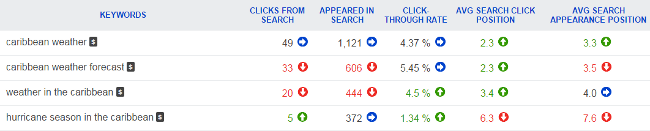

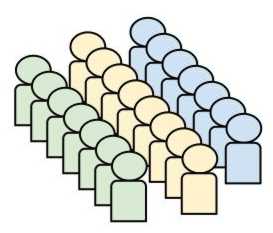
 Promise Media offers online business tips and best practices for content-rich websites.
Promise Media offers online business tips and best practices for content-rich websites.