Analytics Publisher Report Gives AdSense Insights

The “Publisher” report in Google Analytics is a useful tool for website publishers who use AdSense and want to maximize the potential revenue.
Google doesn’t offer much detail about the existence of the report. The report is available by going to Behavior / Publisher in Analytics.
The “Behavior Reports” topic under Analytics Help mentions most of the other reports, but not the Publisher one.
Publishers are left with figuring out for themselves how to use this insightful report. Fortunately, it is intuitive and not difficult to understand.
How to Use Analytics Publisher
When someone clicks on Publisher, they will see three subsections:
- Overview
- Publisher Pages
- Publisher Referrers
A click on Overview will reveal the amount of revenue in a given time period for any Google AdSense display ads.
The report shows the number of ad impressions in a graph. It also shows details that are available in an AdSense report. They include click rates, coverage, total revenue and more.
If that detail is already on the AdSense website, why does the Analytics Publisher report matter? The answer is, because of Segments.
Revenue From Audience Behavior
The top of the report shows two tabs for analyzing audience: All Users and Add Segment. Publishers who want to understand AdSense behavior will find that the Add Segment button offers many insights.
Click on Add Segment to see the options. They show quite a range of audience niches to analyze including:
- Mobile, tablet or desktop visitors
- Bounced sessions
- Paid versus nonpaid traffic
- Search versus referral versus direct traffic
Publishers also can create a wide variety of segments based on keywords, demographics, days, time of day, technology, etc.
Selecting a segment will allow publishers to compare that niche to the entire audience. By identifying the best and worst performers, publishers focus more effectively on content, marketing and site development. They expand the performance of the best and fix it for the worst segments.
The other two reports under Publisher offer more insights.
Publisher Pages will show the revenue performance of individual site pages. Publisher Referrals has revenue details on sources of traffic.
Understanding revenue from audience behavior will help publishers focus their efforts on the best platforms and other types of traffic.
Revenue From Audience Source
Different audiences have different results with AdSense revenue and performance.
Understanding those niche audiences is another useful way to manage and improve AdSense revenue.
For those insights, publishers should go to Acquisition / All Traffic / Source-Medium. Click on “AdSense” in the Explorer bar in the middle of the page to see which audiences do best with click rates, eCPMs and total revenue.
A date range for a period of one year will give the most accurate and predictable numbers.
Publishers will discover that some niches do better over time than others. They can use that information to target the best performing niches and reduce efforts on the worst ones.

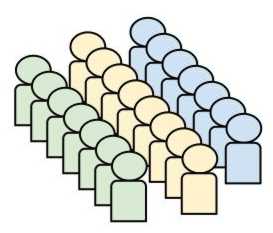

 Promise Media offers online business tips and best practices for content-rich websites.
Promise Media offers online business tips and best practices for content-rich websites.